Appearance
腾讯云部署
项目文件结构
js
└─static // 存放静态文件
├─css
├─fonts
├─img
│ └─icons
└─js
└─index.py // 项目启动文件
└─Procfile // Heroku启动文件
└─requirements.txt //项目依赖库
└─scf_bootstrap // 腾讯云部署启动文件
└─docker-compose.yml // Docker启动文件
└─Dockerfile // docker相关配置
└─gun.conf // 保障程序运行Step. 1: 创建web函数
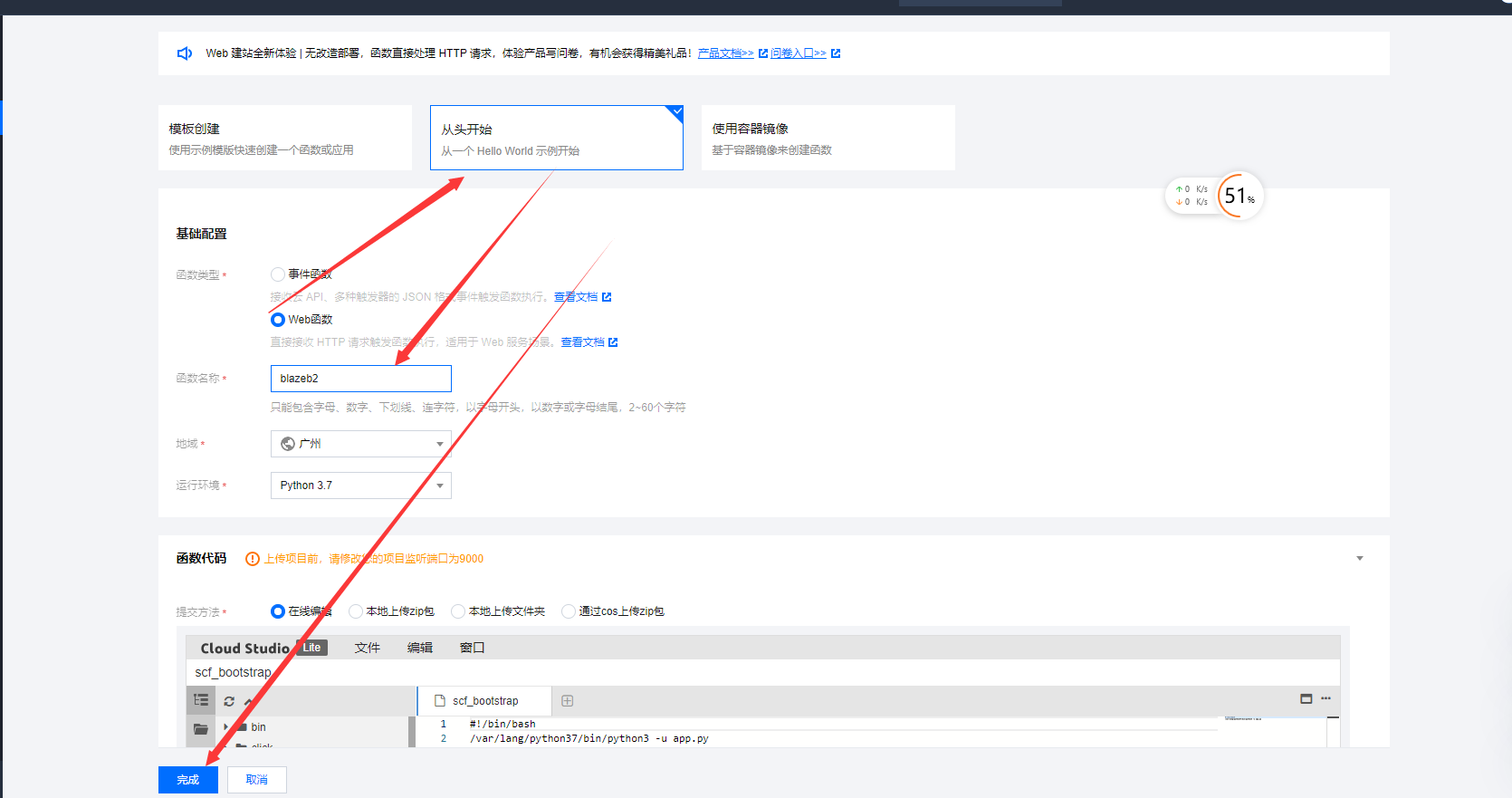
Step. 2: 将原有的文件删除,新建一个空的src文件
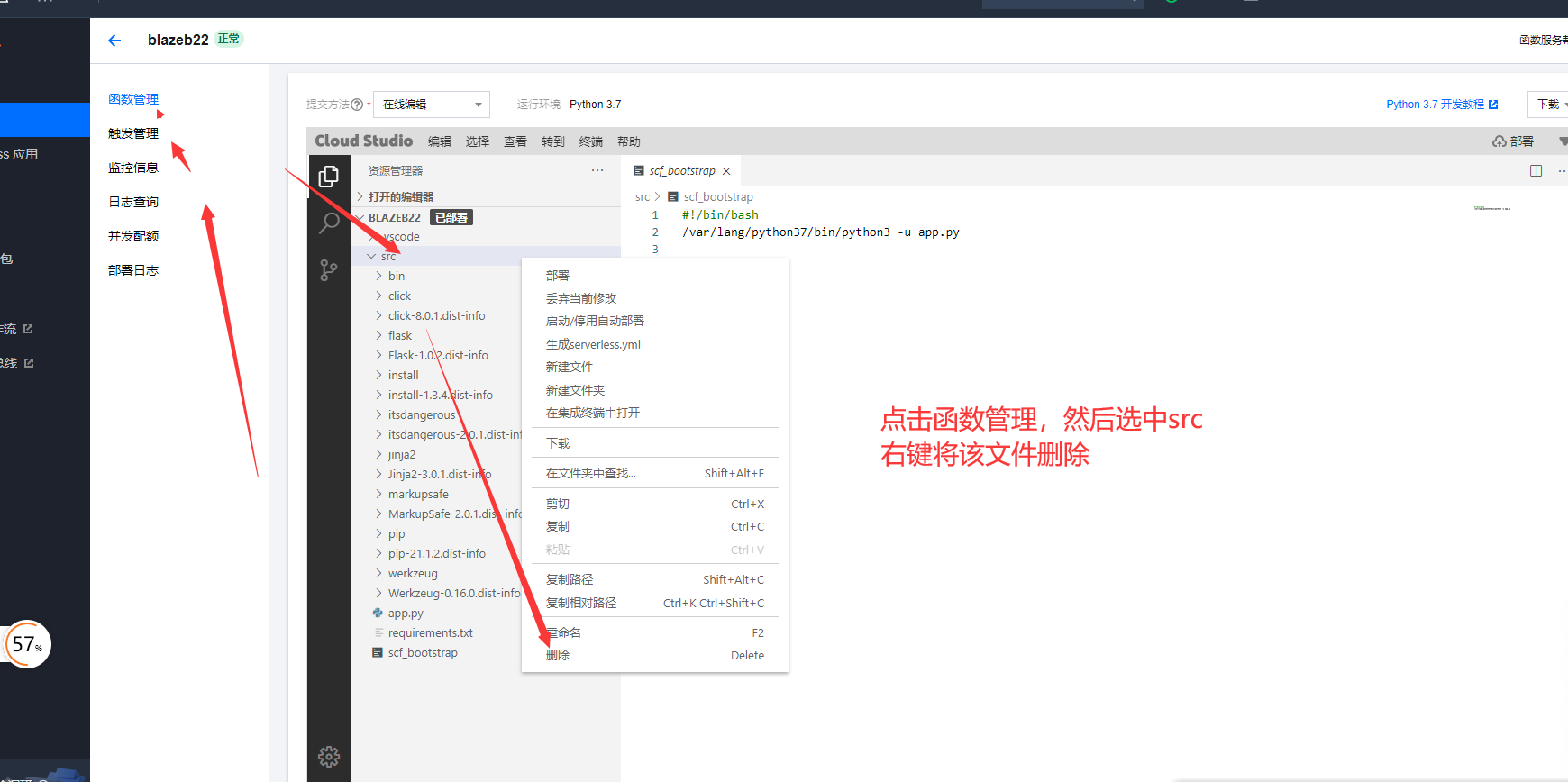
Step. 3: 然后将api文件上传到src文件中
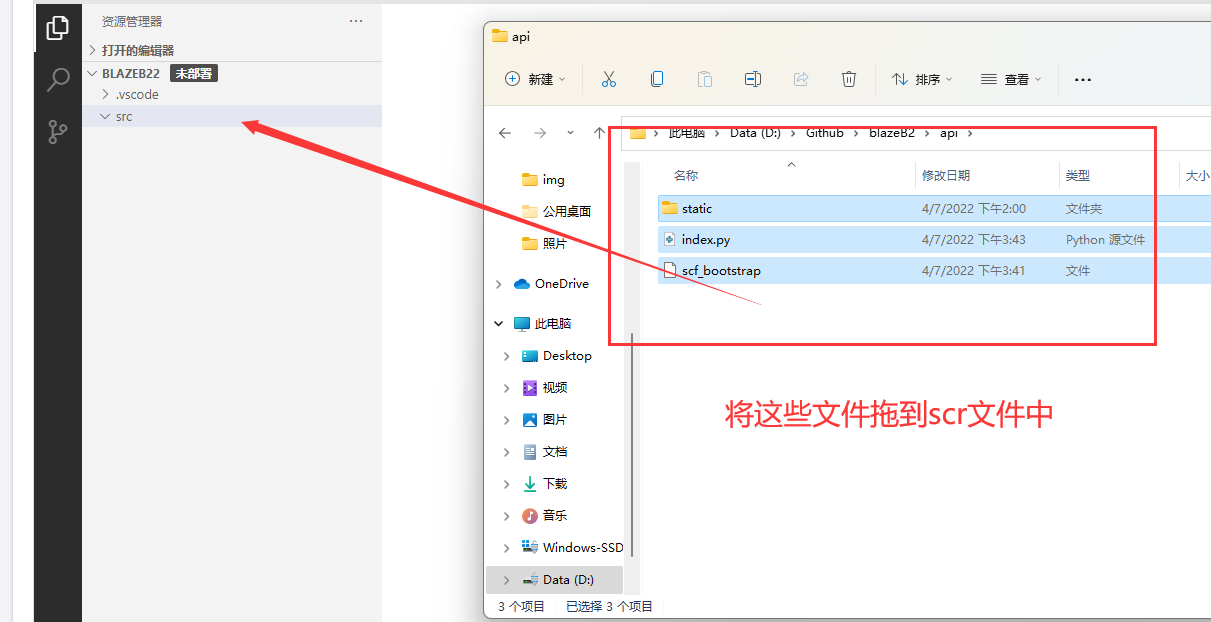
Step. 4: 点击终端安装依赖
- 必须执行 修改文件权限
python
cd src/
pip3 install Flask requests -t .
chmod 755 scf_bootstrap- 注意: 启动文件可能存在权限不足问题
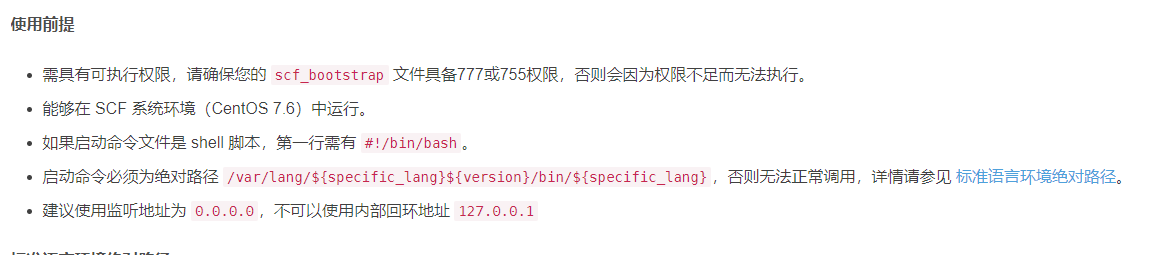
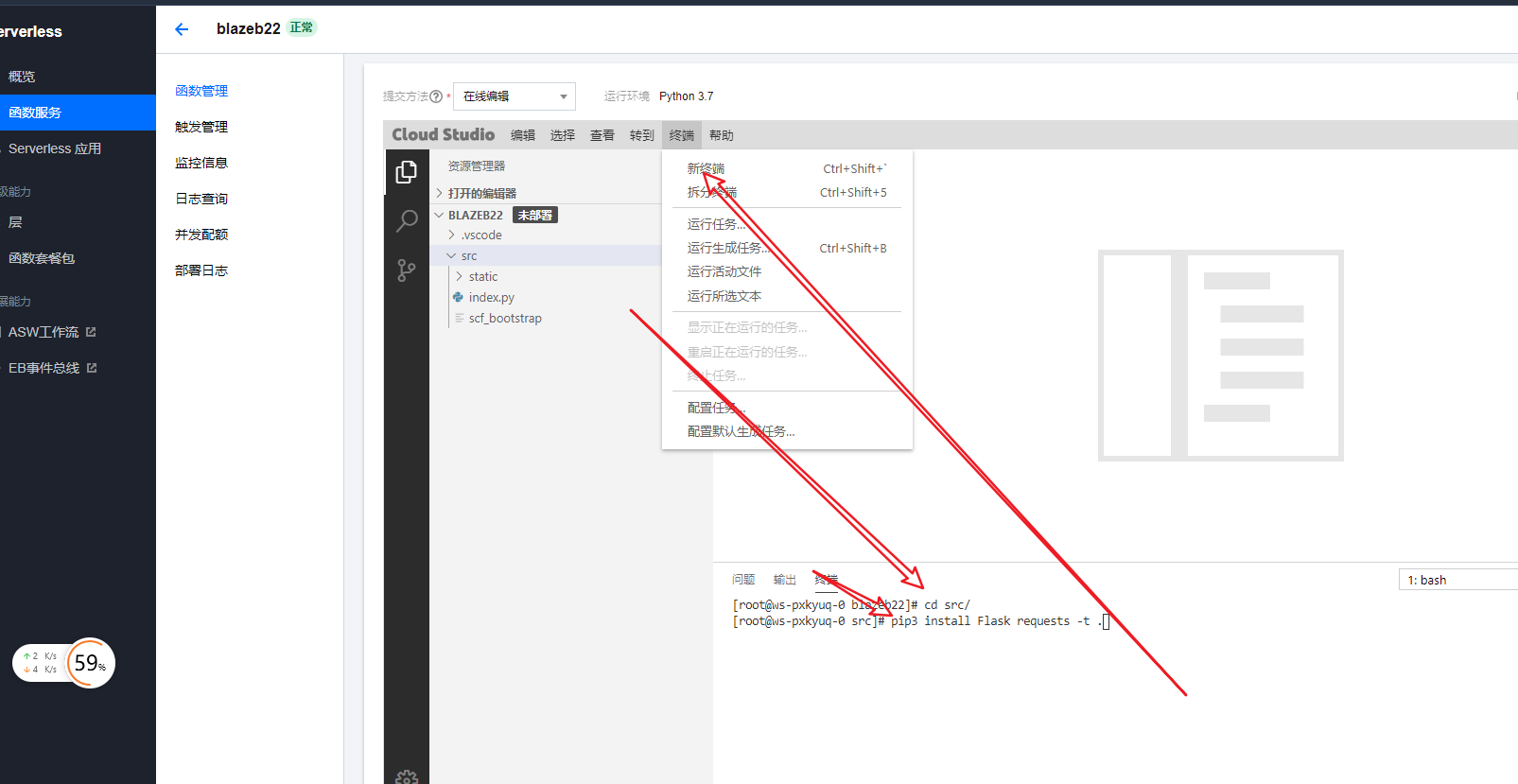
Step. 5: 点击依赖完成部署,下滑找到部署地址访问
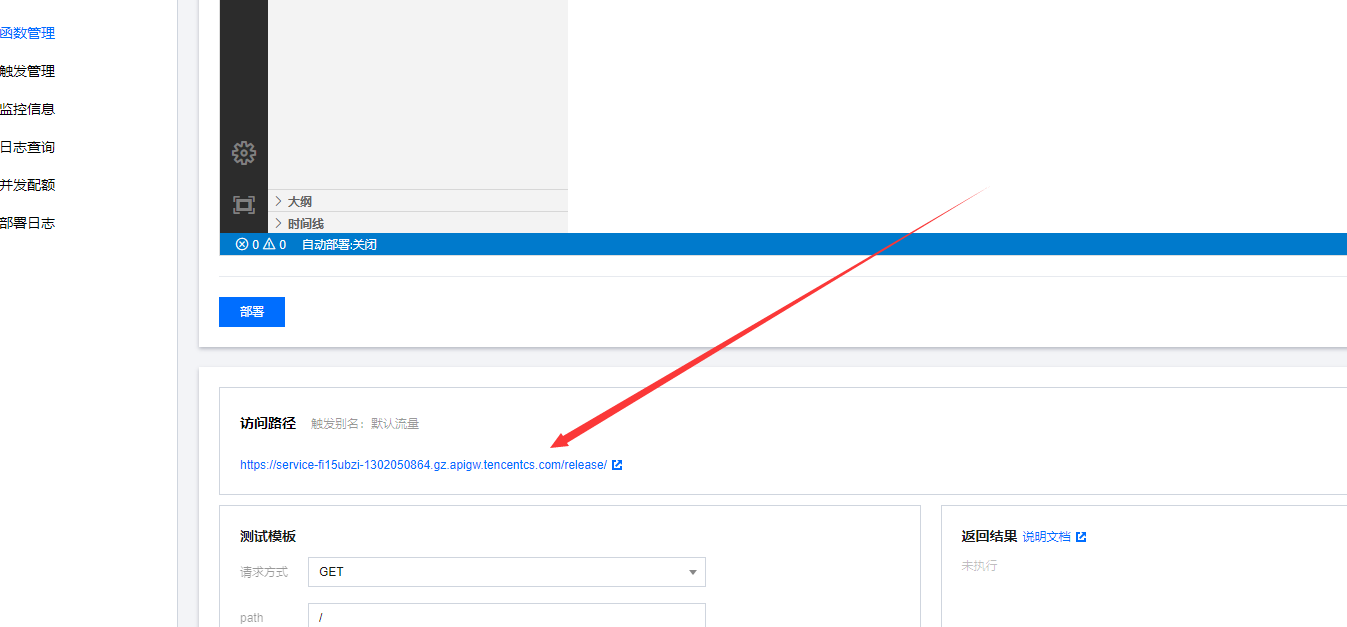
 Blazeb2 图床
Blazeb2 图床