Appearance
Heroku 部署
项目文件结构
js
└─static // 存放静态文件
├─css
├─fonts
├─img
│ └─icons
└─js
└─index.py // 项目启动文件
└─Procfile // Heroku启动文件
└─requirements.txt //项目依赖库
└─scf_bootstrap // 腾讯云部署启动文件
└─docker-compose.yml // Docker启动文件
└─Dockerfile // docker相关配置
└─gun.conf // 保障程序运行方式一
bash
git clone https://github.com/ryanuo/blazeB2.git
cd deploys/other- fork无需拉取上传
- 将代码创建并保存到自己的
github仓库
- 开始部署
- 选择
github方式部署,绑定自己的仓库
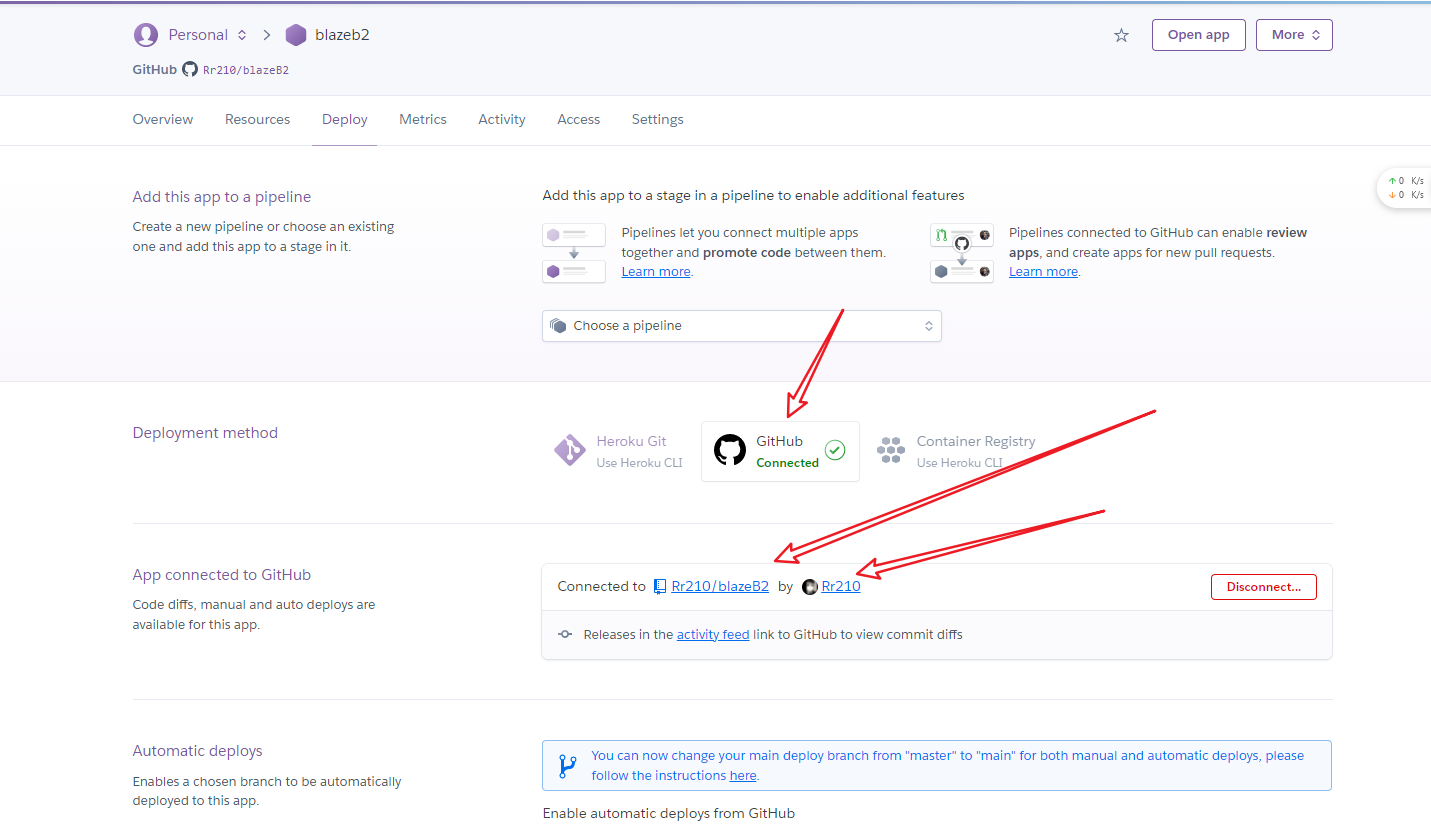
- 选择下面手动部署 选择分支build 如果是fork项目,根据情况选择
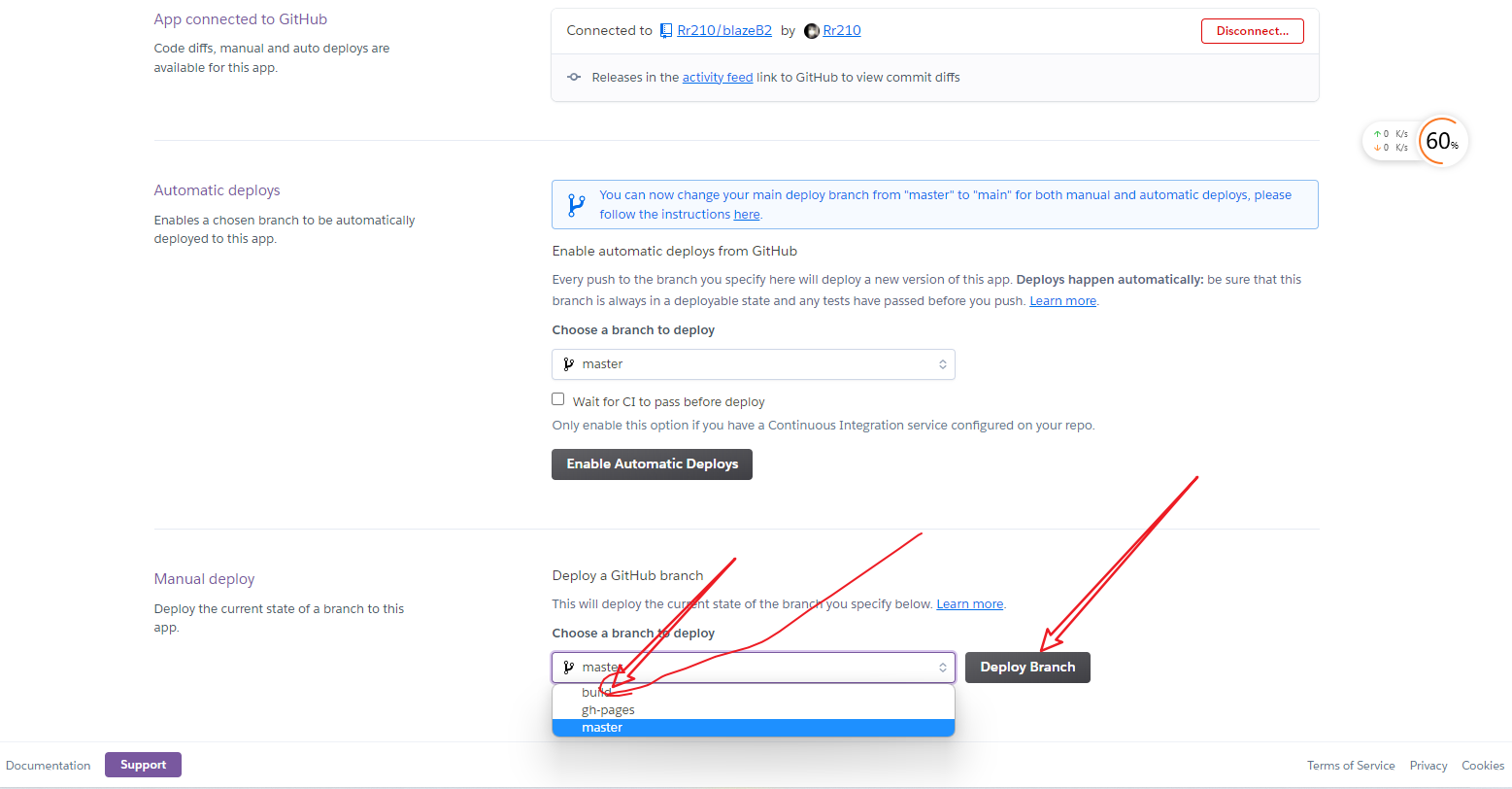
方式二
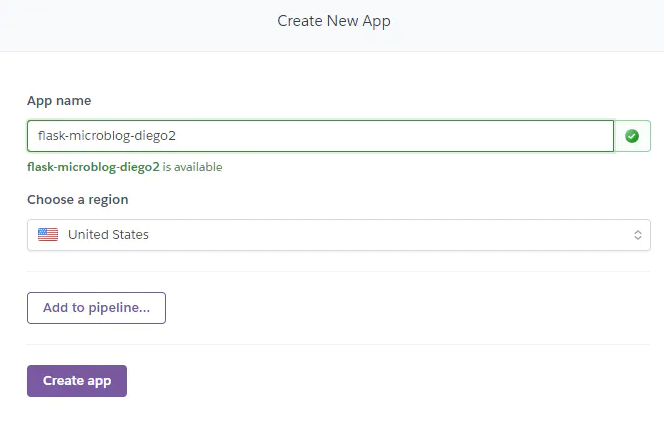
 Blazeb2 图床
Blazeb2 图床